Retaining SEO Value in Syndicated Content and Partnerships
Posted by Laura.Lippay
Link exchanges vs. partnerships
Six years ago, Yahoo! was called out (on this very blog!) for buying text links. Being the lone SEO at Yahoo! in the US at the time, training, teaching, guiding and policing all of the people involved in over a dozen Yahoo! Media websites, my heart stopped when I saw this post. The thing is, though, I knew the biz dev team at Yahoo! had absolutely no concept of link exchanges for SEO (that said, I have no idea about Great Schools – those were some nice anchor text links).
While most SEOs work on link relationships, most biz dev folks, especially in mid to larger sized online companies, work on business relationships. Every Yahoo! property had biz dev folks who were actively making deals to work with other sites for things like:
- Access to complimentary content that Yahoo! didn't have on the site (like the partnership between Yahoo! Real Estate and Great Schools in that example).
- Exchanging content or links in hopes of getting more visibility and traffic, like the links to partners Heavy and Bleacher Report at the bottom of Mandatory.com's site.
- Syndicating content to other sites for more visibility, like Eventbrite's events syndicated out to distribution partners, or receiving syndicated content in order to provide more content to the visitors, like mom.me's content from SheKnows or StyleList.
Most biz dev at Yahoo! was done horribly wrong in the SEO sense actually, with links in JavaScript or content in iFrames, or linking out to more SEO-savvy partners who were nofollowing their links back. So I set out to educate Yahoo! biz devs with the powerful opportunities they were missing with this guide to retaining SEO value in partnerships (updated for today's biz devs). I still use it often for the larger companies I work with, and I hope some of you find it useful for your clients or yourselves as well.
Note that it's very important, whether you're an SEO working with biz devs or you're a biz dev working on partnerships, that the things mentioned below are thoroughly considered before writing and signing a contract with a partner, since some of these things will need to be spelled out in the contract, and oftentimes negotiated.
Any additional ideas are gladly welcome in the comments!
The importance of SEO in partnerships
Search engines follow links across the web to discover and classify content. The content and context of pages linking to each other is taken into consideration in classifying content and surfacing it in search results.
Consider these factors that contribute to a site and/or page's ranking:

Links = votes
Links to a site are treated like votes to the site/page. The quality, quantity and context of the links from one page to another are used by search engines in classifying and ranking a page.

Links = relationships
Any pages linking to each other are related to each other. This can include links in articles, in footers, in content modules and in comments among others. This can be helpful when related content links to each other (on the same site or across different sites). This can be damaging when receiving links from low-quality, spammy sites (typical in link-building) or linking to low-quality or spammy sites (typical in UGC comments).

Syndication = content duplication
Any time the same or very similar content populates the majority of more than one page on the internet, there is a good chance that the duplicates will be hidden from search results. The search engine will attempt to pick/choose the best version of the duplicate for searchers and hide the rest so other content options can appears in the search results.

Search engines can't always determine content source
When there is more than one version of the same content, search engines will try to determine the source and provide that in search results. Oftentimes when content is syndicated, the source does not actually rank first, especially if a small or newer site is syndicating out to larger, older and/or more popular sites with more activity.
Best practices for linking to partners
This depends on the nature of the partnership & competition. Consider what should be written into the contract ahead of time.
- Options for linking to competitive content on partner sites (you are trying to rank for/drive traffic for the same thing as the partner):
- Don't link: If you don't need to link to the competitive content on the partner site, don't do it.
- Add Nofollow: Adding a nofollow tag on the link (in the code) tells search engines that you may not trust what is on the other end of that link, so you're not officially "voting" for it. Not linking to/voting for the partner content can potentially help in preventing it from outranking yours. This may need to be negotiated, since it's possible both parties will want links without a nofollow on it.
- JavaScript Links: You can link to the partner with the link in JavaScript code. Search engines often pick up on JavaScript links today, but still more often ignore it (so far).
- Options for non-competitive content (you are not trying to rank for/drive traffic for the same thing):
- Link freely and naturally, in ways that work best for user experience.
Best practices for getting links from partners

For any inbound links from partners (in articles, content modules, on the site, etc), check how the links will be treated, and make sure the treatment specifications you want are written in the contract. Here are suggested options:
- Require a link: Require that the article links back to the original on your site. This can be text link "[Article Title] originally appeared on yoursite.com", with the article title being the hyperlink back to the original article. Make sure the link goes to the original article URL on your site, and not to the home page.
- Check the links from their site to yours:
- No nofollow tags on links from the partner site to yours: This may need to be negotiated (for the same reasons as we're saying to add nofollows on links from your site to partner sites above). Nofollow tags typically don't pass value to the destination page.
- No links in JavaScript: Since links in JavaScript typically aren't crawled and/or utilized in ranking by search engines, links to your site from partners that are in JavaScript wouldn't provide the value to your site/page that a regular crawlable text link would.
- No links as images: The best link is a keyword-rich link. A linked image (even if the image is of text), may not be interpreted the same and will often not carry as much weight as a text link. Images may have alt attributes that describe the image (which search engines take into account) but that does not carry as much weight as a regular text link.
- No 302 redirects on links: When Google encounters a 302 redirect it keeps the original page in the index and doesn't pass PageRank onto the destination URL (since a 302 redirect is technically a temporary redirect). Do not allow partners to send the link through a 302 redirect to your site.
- Keywords in links: When possible, try to have partners link to your page(s) using relevant anchor text. The anchor text of a link provides context for search engines and can help a page rank for that text. For example, if a partner is linking to your article about The Best Geeky Books of 2011, make sure they use the title of the article The Best Geeky Books of 2011 (or something similar and relevant) as the link text rather than something vague like click here or visit our partner (that's not what you want to rank for).
- Linking 1:1 relationships: Make sure that links from partner pages go to the most relevant pages on your site. Do not just have them link to your home page. If possible, link to related articles or similar content. This helps provide context for search engines, provides a better experience for users, and can help bring visibility to deeper pages on your site.
- Check canonical tags: Check the canonical tag in the head section of the code on the articles you've syndicated to partners. Make sure that canonical points to the article on your site. Otherwise there should ideally be no canonical tag.
- Specify linking and redirect rules: Specify rules for what domains should and should not be linking and redirecting to your site. A partner may want to redirect some old domains as part of a package of sites in their network that can send traffic to your site, but this might actually hurt your site's performance in Google. Rankings and traffic should be tested any time a new domain is redirected to the site.
Content sharing/syndication best practices

For content syndicated from your site to a site on another domain or subdomain
Important considerations
- Deep linking within your content: When possible (and user-friendly), provide links in your article/blog content to other areas on your site that are referred to in the content. For example, in an article about The San Francisco Giants Suspension of Guillermo Mota on a sports site, link the first mention of Guillermo Mota in the article back to the Guillermo Mota page on your website. Do not overdo it – only provide links where readers might want more information and only the first instance. User experience should always come first.
- Absolute URLs: Make sure links in your content that is being syndicated are absolute (full URL) not relative (partial URL). Relative URL links in syndicated content will link back to the partner site, whereas absolute URL links will link back to your site.
- No parameters: If possible, do not add parameters onto links in content you're syndicating out. Search engines see parameters as a different URL. If you must use parameters, make sure the correct treatment of parameters is specified in Webmaster Tools.
- No link stripping: Make sure the partners are not stripping/removing links that are in your content once it's on their site.
Highly Recommended Considerations (that may need to be negotiated)
- Rel=canonical: Require that the partner add the rel=canonical tag to the head of pages specifying the article URL on your site as the canonical. This tells search engines that of these duplicates, the one at your site is the canonical, or primary version.
- Publish first: Publish the content you'll be syndicating on your own site before allowing partners to publish it. This can help identify your site as the source (and also generate more links from other sites and social networks).
- Limited text syndication: You can allow partners to show a limited amount of text and then have the readers click to view all/more, bringing them to your site. This allows the full article to only live on your site and is also a better traffic driver.
- Noindex: Allow the partners to syndicate the content on their site but they must add a noindex tag to the header of those pages on their site. This will allow their site visitors to view and share the content, but the content will not be crawled by search engines.
Links in blog and editorial content being syndicated

- Editors: Editors can link straight to the end destination in blog posts and articles (whoever they're linking to has earned it). No special linking rules to follow.
- Developers:
- Absolute URLs: Make sure all links in content being syndicated out are absolute URLs (the link is the full URL). This way when the article is picked up in other places the link is not broken, and it links back to your site.
- Parameters: If using parameters on links (not recommended unless necessary), make sure to specify how Google should treat those parameters in Google Webmaster Tools.
- No nofollows: Do not add the nofollow tag to links in content you're syndicating out (if you control the HTML).
Links in user generated content (UGC) on your site

This depends on the nature of the UGC content.
- Comment links: Links are ideally not allowed in comments because of the potential for comment spam. If they are allowed they should always have a nofollow tag (placed on the link in the code).
- Options for profiles and other UGC content:
- If content is not moderated, allow links as text only (not hyperlinked) or not at all.
- If content is moderated, links should be ok, but moderators should be trained in how to recognize and combat link spam, as it can easily look like natural linking.
For more information
Cross-domain canonical tags:
http://googlewebmastercentral.blogspot.com/2009/12/handling-legitimate-cross-domain.html
Nofollow tags:
http://support.google.com/webmasters/bin/answer.py?hl=en&answer=96569
Absolute vs. Relative URLs:
- What they are: http://webdesign.about.com/od/beginningtutorials/a/aa040502a.htm
- In SEO: http://www.seroundtable.com/archives/017338.html
- NoIndex and x-robots tags: http://developers.google.com/webmasters/control-crawl-index/docs/robots_meta_tag
Sign up for The Moz Top 10, a semimonthly mailer updating you on the top ten hottest pieces of SEO news, tips, and rad links uncovered by the Moz team. Think of it as your exclusive digest of stuff you don't have time to hunt down but want to read!


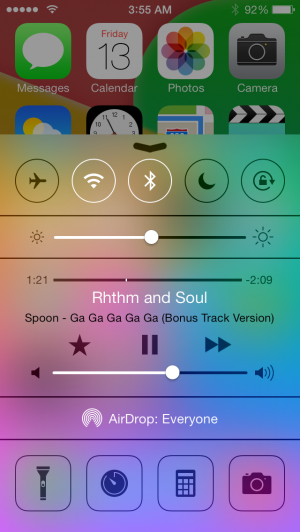






Get Social