When you provide content for your website, every page should feature headings. Though some webmasters may contest the necessity of headings, each web page that has a sales presentation — whether it be sales, information or a product description — should also have a main heading tag.
What are HTML Heading Tags?
Heading tags label your primary headline, which is an indicator to a search engine that it’s an important part of your page, making H1 tags for SEO useful. On top of that, it also provides a bolder look to your headline so that it can stand out among the rest of the text. The following is a block of text that shows the raw HTML coding for H1 tags and H2 tags:
<h1>How to Improve Your Business</h1> <h2>1. Analyze the Competition</h2> <h2>2. Test Your Content</h2> <h3>Search Your Keywords</h3> <h3>Test Other Keywords</h3> <h2>3. Use an Email List</h2> <h3>Sending Bulk Emails Without Spamming</h3> <h3>Writing Electronic Newsletters</h3>
Different Types of Heading Tags
As is easily seen above, there are varying kinds of heading tags, though the above example only shows half of the six available (h1, h2, h3, h4, h5, h6). These different headings dictate both the size of the text but also how important they are to the content. For example, the main headline — generally the title — requires an h1 tag to give it dominant importance. The primary sub-headings use the h2 tags, and secondary sub-headings within each section will get h3 tags, and so on.
Heading Tags for SEO
When you use HTML heading tags to dictate the importance of a heading, you simplify the process of the search engine crawlers determining the content on your web page; in other words, it takes the guesswork out for the search engine. Though it is not a requirement to use heading tags for the search engine to determine what your website is about, it definitely helps the process of guiding your customers to your content through a simple keyword search.
When you write your headings, make sure they feature your main keywords. Try to be as specific as you can be in order to increase your chances of gaining a good ranking on a search engine results page. Using general keywords or search terms often net poor indexing due to the simple fact that a whole host of other websites with greater traffic already use these terms. To help you with the process, you can use a research tool designed to figure out what are the most popular keywords in the industry of your web page content.
The following are a few examples of improving your headlines:
- General keyword: web design
Specific keyword: web design training
Headline: Web Design Training for Beginners — Learn How to Design Easily - General keyword: home decor
Specific keyword: bedroom home decor
Headline: Bedroom Home Decor Tips Improve Your Home Value
SEO Heading Checklist
Use this checklist to ensure you are properly using heading tags for SEO:
- Every page features at least one heading.
- Each page only has one h1 tag.
- The h1 tag is the first heading.
- The h1 tag features the main keyword of the page.
- Headings are used to structure the content as well as for visual effect.
- The headings do not suddenly skip, such as from h1 to h3 without an h2 tag.
- All other headings, except for the h1 tag, are merely used as sub-headings; they are preferably thematically connected to the heading tag preceding it.
- Headings are consistently used all around the website.
Of course, your headings are not the only parts of your web page the need optimization; after all, they make just a small portion of search engine optimization. There are a host of other key areas where you can help your rankings by incorporating your primary keywords and your text links, such as through the alt text of your photos and graphics on the website, through the links in the side bar, within the meta tags of your HTML code, as well as within the text of the actual article itself.
Source: http://site-reference.com/articles/using-proper-html-heading-tags-for-seo/

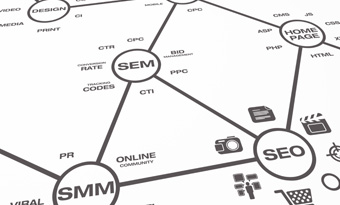

Hello! I kknow this is kind of off topkc but I was wondering if you knew where I couldd get a
captcha plugin for my comment form? I’m using the same
blog platform as yours and I’m having problems finding
one? Thanks a lot!
Howdy! I could have sworn I’ve been to this website before but after brrowsing through a few
of the articles I realixed it’s new to me.
Regardless, I’m certainly pleased I discovered it annd I’ll be bookmarking it and checking back regularly!